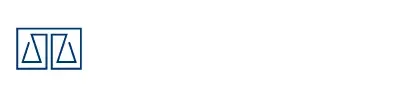Essential Forms
Streamline California Court Filings with Up-to-Date Legal Templates
For over 30 years, Essential Forms has helped California legal professionals efficiently create, print and store Judicial Council and county forms. Stay compliant with automatic updates — often available weeks before public release.
Key Features
Comprehensive Form Library
Access all California Judicial Council Forms, ensuring you have the necessary documents at your fingertips.
Customizable Tools
Utilize features like shrink-to-fit fonts, custom form groups and fields, along with a database that auto-populates shared data across forms, streamlining your workflow.
Automatic Updates
Receive electronic updates whenever Judicial Council Forms are revised, keeping you informed and compliant.
Optional County Forms Packages
Enhance your subscription with regional county forms packages, updated throughout the year, so you never have to worry about using outdated forms.
Expand Your Forms Subscription with Regional County Forms
Ensure seamless access to county-specific California legal forms with the same ease and efficiency as Judicial Council forms. Automatic updates keep your forms current, ensuring you always use the most up-to-date documents. Since legal work often spans multiple jurisdictions, our county forms packages provide everything your practice needs in one convenient bundle.
Choose the package that best fits your practice area:
All Counties Forms Package
Bay Area Region County Forms Package
Capital Region County Forms Package
Central Region County Forms Package
So. California Region County Forms Package
Upgrade your subscription today and get the county-specific legal forms your practice depends on — all in one place.
Seamless E-filing with Essential Forms

CEB and Rapid Legal have partnered to bring you a faster, more efficient way to E-file California Judicial Council and County forms. With Essential Forms, you can automate form preparation, and when you’re ready to file, seamlessly transition to Rapid Legal’s platform to complete the E-filing process.
Through this partnership, you can E-file in over 30 counties across California, with additional locations coming soon. Plus, your Rapid Legal account gives you access to a full suite of litigation support services, including E-filing, eService, physical court filing, process serving, expert review, and more.
Experience a streamlined filing process and enhanced support — so you can focus on what matters most.

Video Tutorials

Essential Forms: Profiles, Shared Data, Legal Solutions Conversion

Essential Forms: Searching Forms, Opening Multiple Forms

Essential Forms: Add Fields, Copy & Paste Forms, Quick Notes, Smart Text